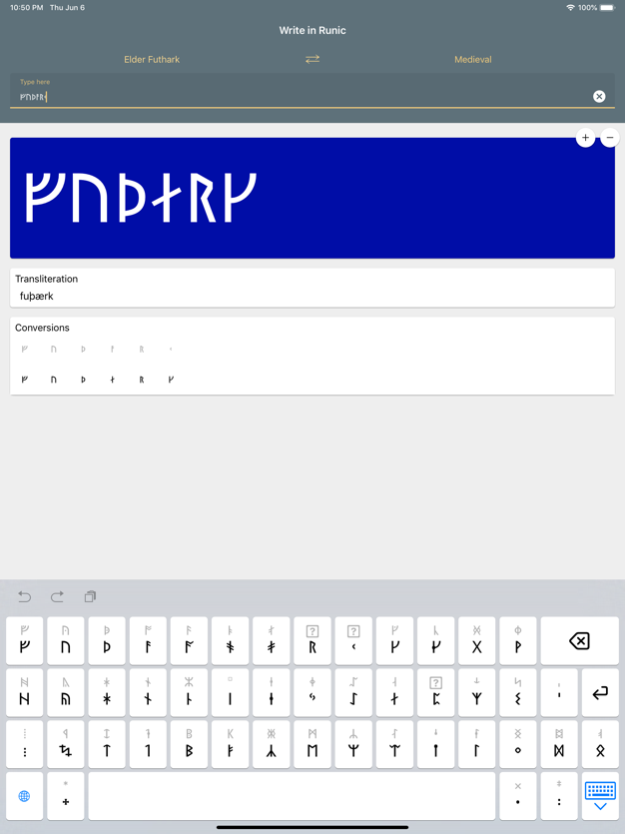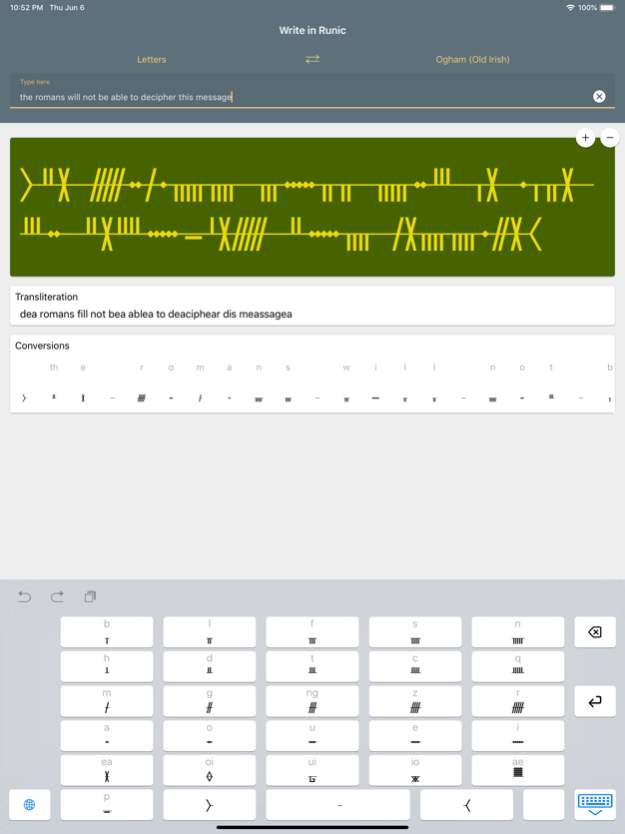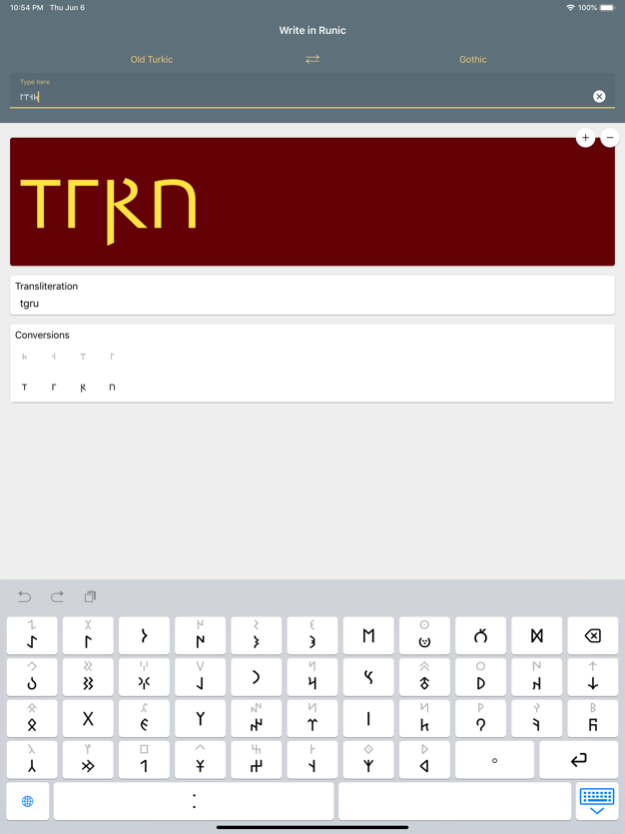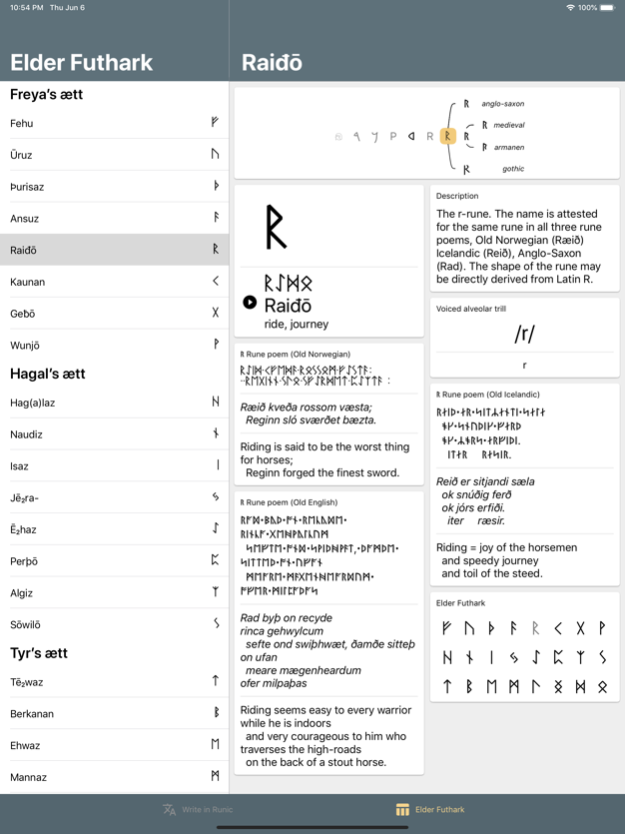Write in Runic 2.7
Paid Version
Publisher Description
Rune transliterator & keyboard
With this app you can transliterate text to runes based on a phonetic translation. This app translates the sounds of words, not the meaning. It is a good source for rune pronunciation and learning about the runic alphabets.
Supports the following major runic families:
• Elder Futhark runes (Common Germanic Fuþark)
• Swedish-Norwegian Fuþąrk (Rök; Younger Futhark, short twig)
• Danish Fuþąrk (Younger Futhark, long branch)
• Anglo-Saxon runes (Anglo-Frisian Fuþorc)
• Medieval rune alphabets
Supports Ogham (Old Irish script):
• Aicme Beithe / hÚatha / Muine / Ailme
• Forfeda (the letters added later)
Furthermore:
• Old Turkic (Göktürk script / Orkhon script / Orkhon-Yenisey)
• Armanen runes (Armanen Futharkh)
• Gothic
• Old Italic
• Glagolitic (Old Slavonic "Glagolitsa", sometimes known as Slavic runes)
Text is transcribed to runes based on a phonetic representation (English, Russian or language agnostic).
Mar 22, 2024
Version 2.7
Fixes of minor glitches; upgrade minimum iOS version to 15.0
About Write in Runic
Write in Runic is a paid app for iOS published in the Reference Tools list of apps, part of Education.
The company that develops Write in Runic is Maarten Trompper. The latest version released by its developer is 2.7. This app was rated by 1 users of our site and has an average rating of 5.0.
To install Write in Runic on your iOS device, just click the green Continue To App button above to start the installation process. The app is listed on our website since 2024-03-22 and was downloaded 148 times. We have already checked if the download link is safe, however for your own protection we recommend that you scan the downloaded app with your antivirus. Your antivirus may detect the Write in Runic as malware if the download link is broken.
How to install Write in Runic on your iOS device:
- Click on the Continue To App button on our website. This will redirect you to the App Store.
- Once the Write in Runic is shown in the iTunes listing of your iOS device, you can start its download and installation. Tap on the GET button to the right of the app to start downloading it.
- If you are not logged-in the iOS appstore app, you'll be prompted for your your Apple ID and/or password.
- After Write in Runic is downloaded, you'll see an INSTALL button to the right. Tap on it to start the actual installation of the iOS app.
- Once installation is finished you can tap on the OPEN button to start it. Its icon will also be added to your device home screen.